
Thank you for supporting the author/artist! Please choose which site's tutorial you would like to see:
Step 1 - Sign up for an Account
Using a browser that automatically translates the page for you such as Chrome is recommended.
Go to https://ridibooks.com/ and click the sign up button on the top right, then the big blue sign up button.
Update: Ridi has updated their site and now allows signing up by sharing info with your existing social media account, including Kakao (kr), Naver (kr), Google, and Apple. The big blue button at the end of these new options is still for regular email sign-up, and the steps below still apply.

Enter your sign up information:
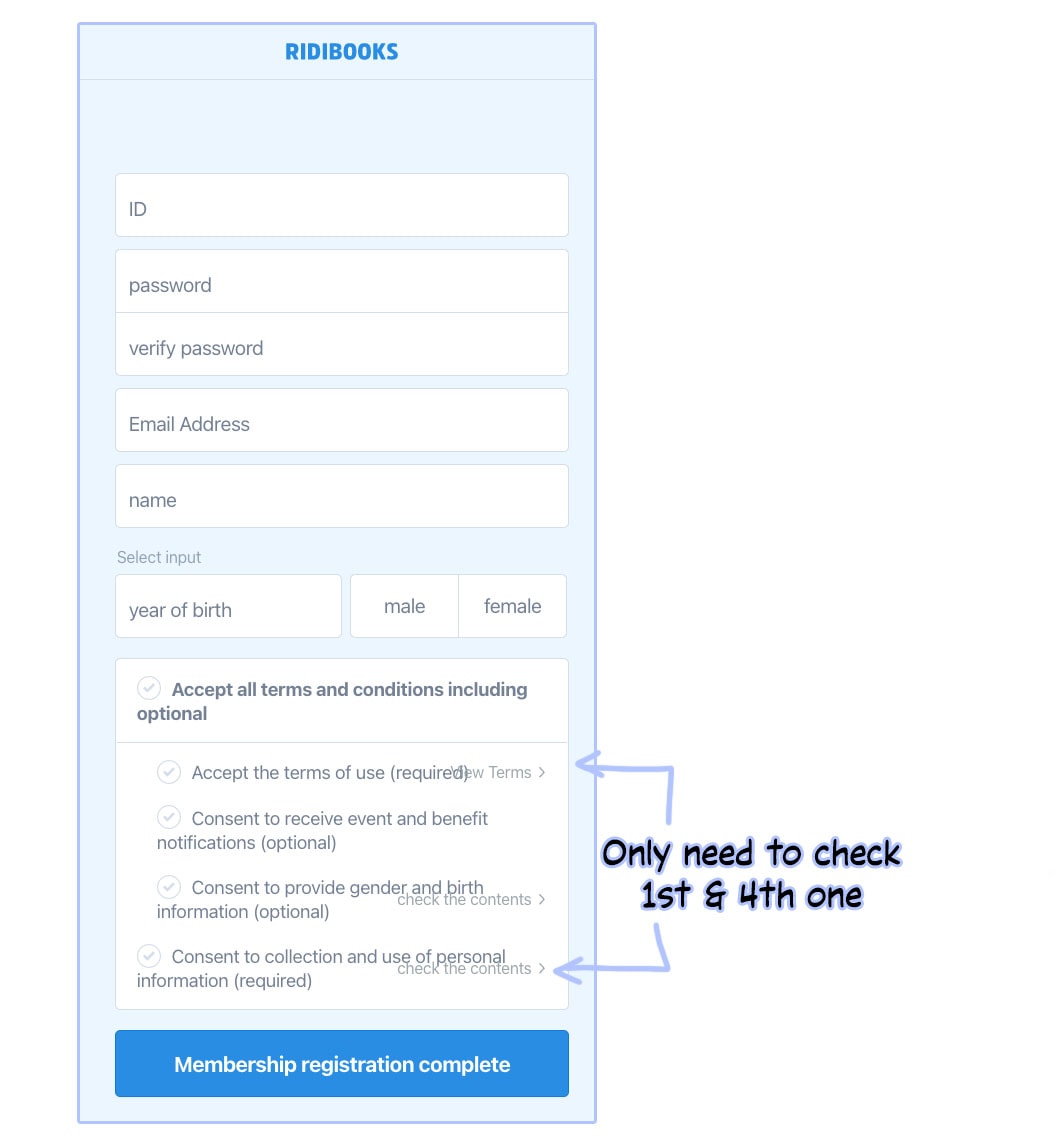
Enter the verification code you receive in the email you signed up with.
Step 2: Adult Verification
Fill in the Overseas Adult Verification form on the Ridibooks website: https://help.ridibooks.com/hc/ko/requests/new?ticket_form_id=1500000544502
Prepare a photo of your government-issued ID such as your passport or driver's license, and remember to cover up/erase all personal information EXCEPT your English name and Date of birth. Attach the ID image at the bottom of the webform. It may take a couple of business days for it to complete but they will let you know whether you were verified.
As long as your identification card has the required information and is government-issued (e.g. a health card), it should be acceptable.
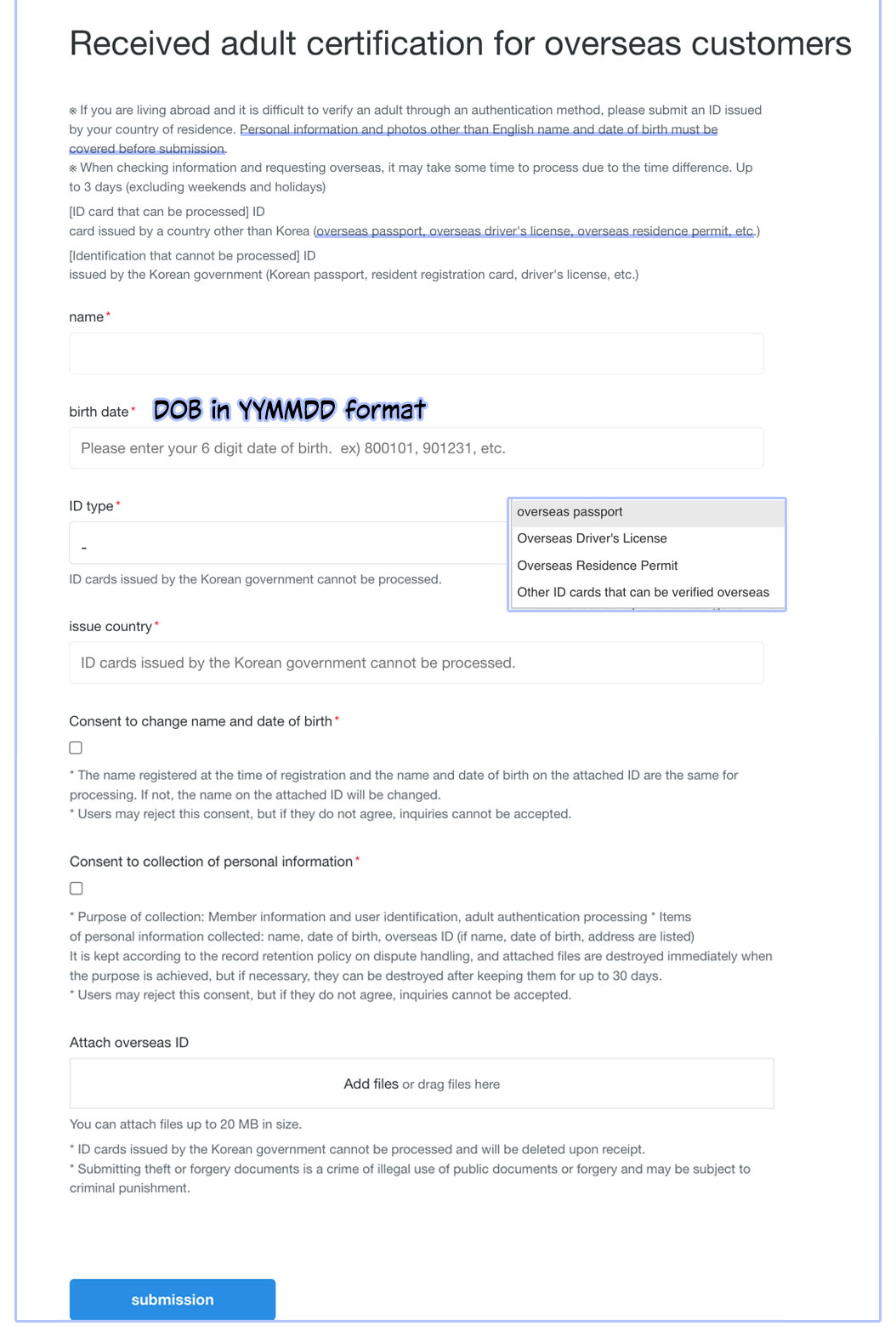
Step 3: Purchase Ridi Cash
You can make purchases with your Credit Card (seems that Debit works too) directly on the item or top-up RidiCash, which comes with bonus points that can be used for purchases. RidiCash top-up gives you double the bonus points when you recharge on the first 3 days of the month. Note that your credit card will be charged in Korean Won and the currency conversion goes through the credit card company, usually with a conversion fee.
Visit https://ridibooks.com/order/checkout/cash while logged in and make your selection on how much to top up. The 1st column is the amount you will pay in Korean Won. 2nd column is the percentage of bonus points you will receive (will double in the first 3 days of the month), and third column is the amount of bonus points you will receive. The amount of RidiCash you get added to your account will be the sum of the 1st and 3rd column.
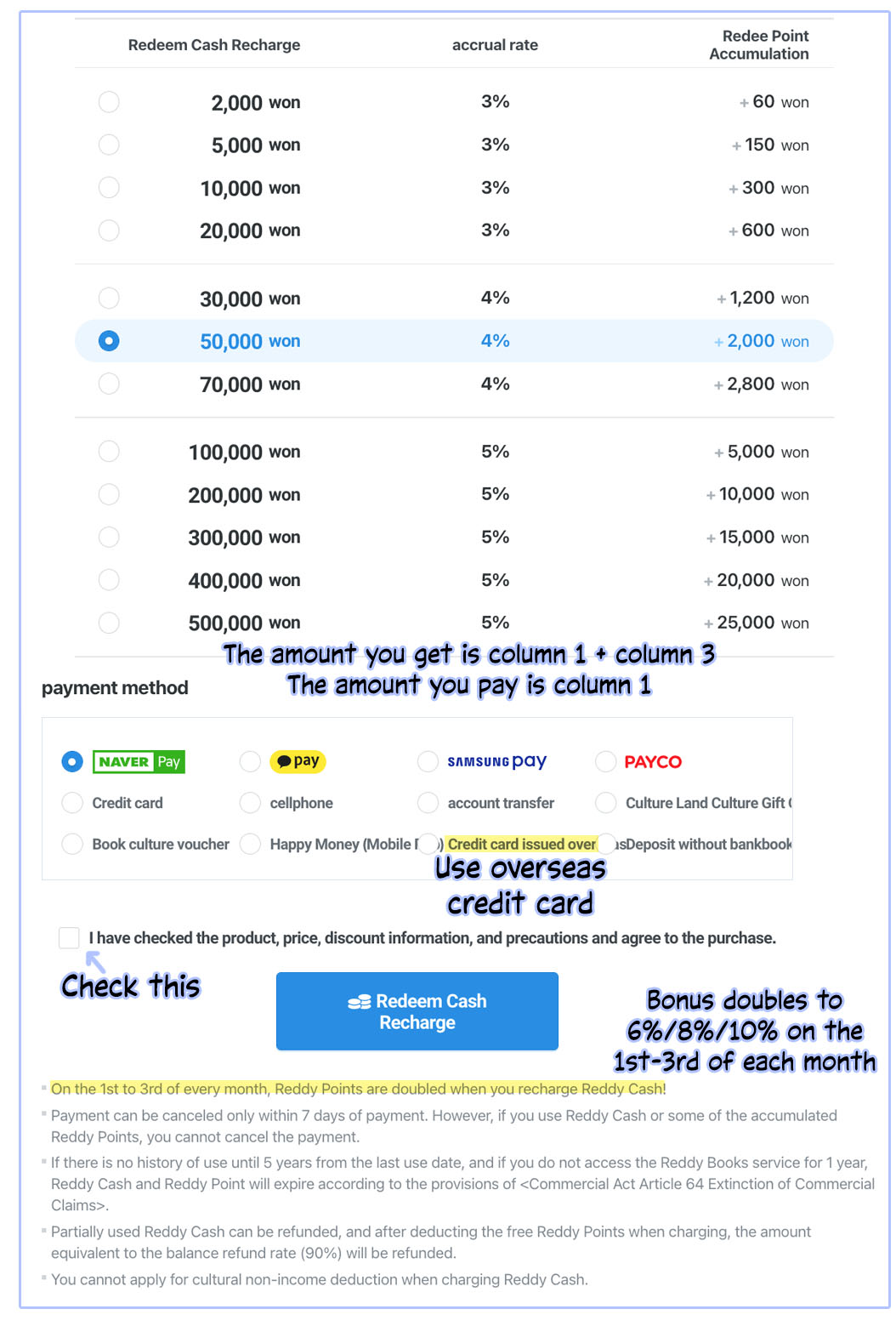
The payment page will be in English. Follow the prompts to enter your credit card information and make the payment.
Step 4: Purchase a Chapter
For comics/webtoons you can choose to rent (will only be available for ~3 days) for 300 KRW or purchase (will not expire) for 600 KRW (actual amount depends on series and any promos they are running).
After you click the blue button the rental period and amount that will be taken from your RidiCash balance will be shown. If you don't have any RidiCash you can make a direct purchase (but you won't get any bonus cashbacks).
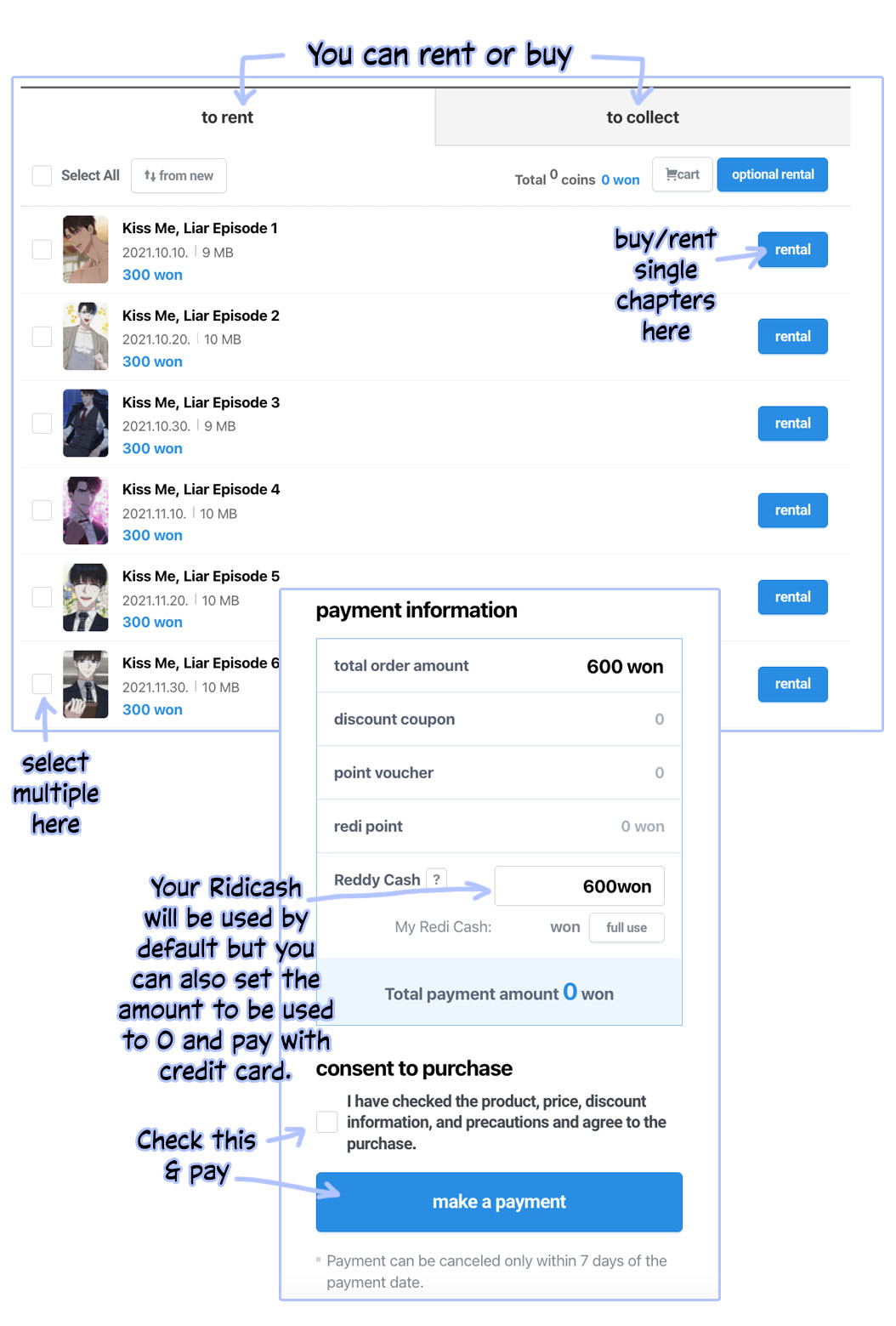
After purchase, the series/chapters will show up in your library at https://library.ridibooks.com/
Step 1 - Sign up for an Account
Using a browser that automatically translates the page for you such as Chrome is recommended.
Go directly to the Bomtoon sign up page here: https://www.bomtoon.com/join/index
Enter your sign up information:
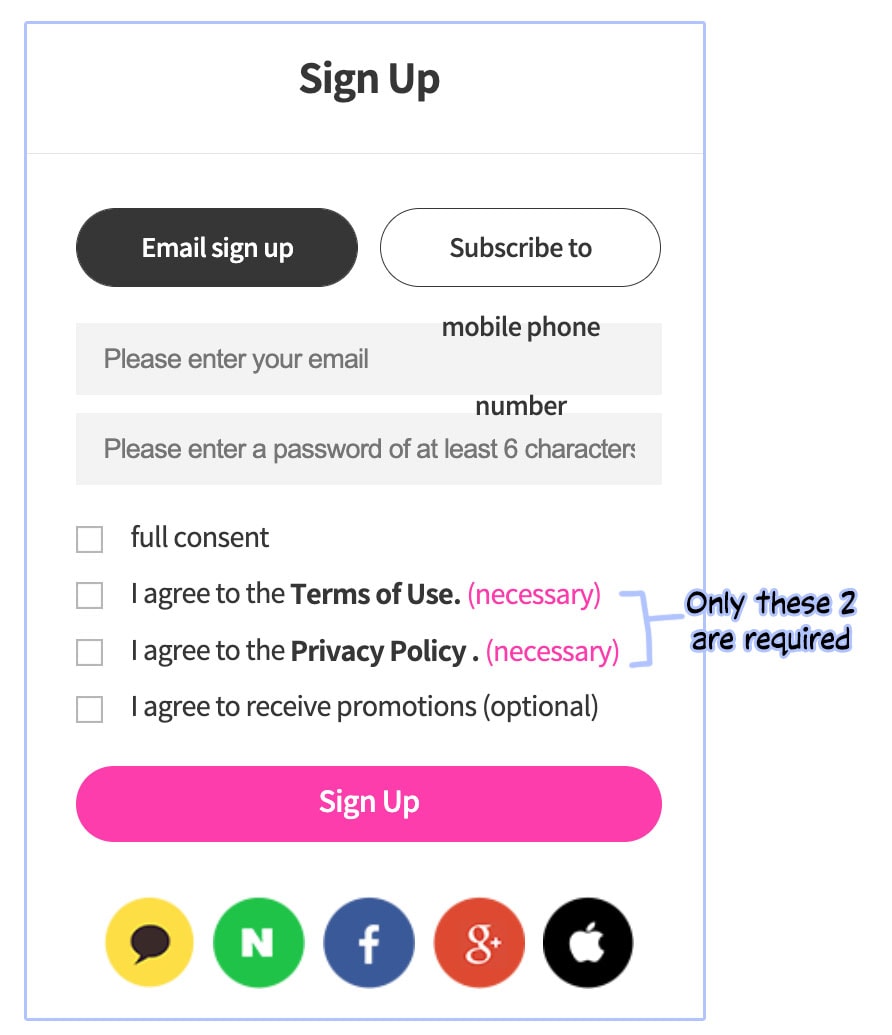
Step 2: Adult Verification
Go to the Bomtoon 1:1 Inquiry form while signed in: https://www.bomtoon.com/Qna/qna_form
In the first dropdown, select the option which says (Foreign adult certification) in English. The form will automatically change to the format of the certification form with English instructions.
Prepare a photo of your government-issued ID such as your passport or driver's license, and remember to cover up/erase all personal information EXCEPT your Name and Date of birth. Attach the ID image at the bottom of the webform and submit the form. Once you are verified you will be able to see the covers of the 19+ comics/webtoons.
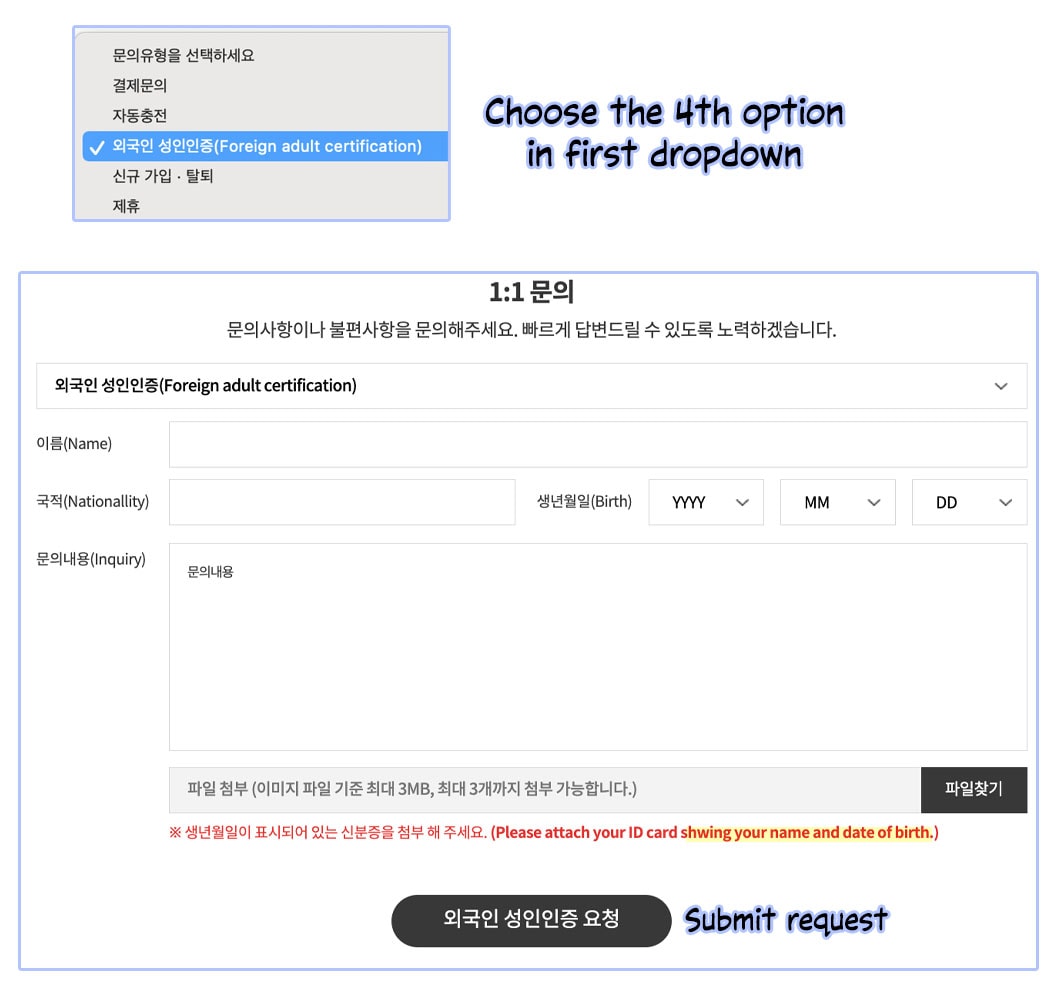
Step 3: Purchase Coins
Visit https://www.bomtoon.com/payment/payment_charge while logged in and make your selection on how much to top-up. Bomtoon Coins are not 1:1 with Korean Won. Buying a chapter is usually 3 coins, while renting for 2 days is 1-2 coins. They often run promotions on the coins. For example the screenshot shows the discount event at time of writing. The more you purchase the more discount there will be. The bonus points in pink on the right of the coins column expires after 30 days so you have to make sure to use them up before then.
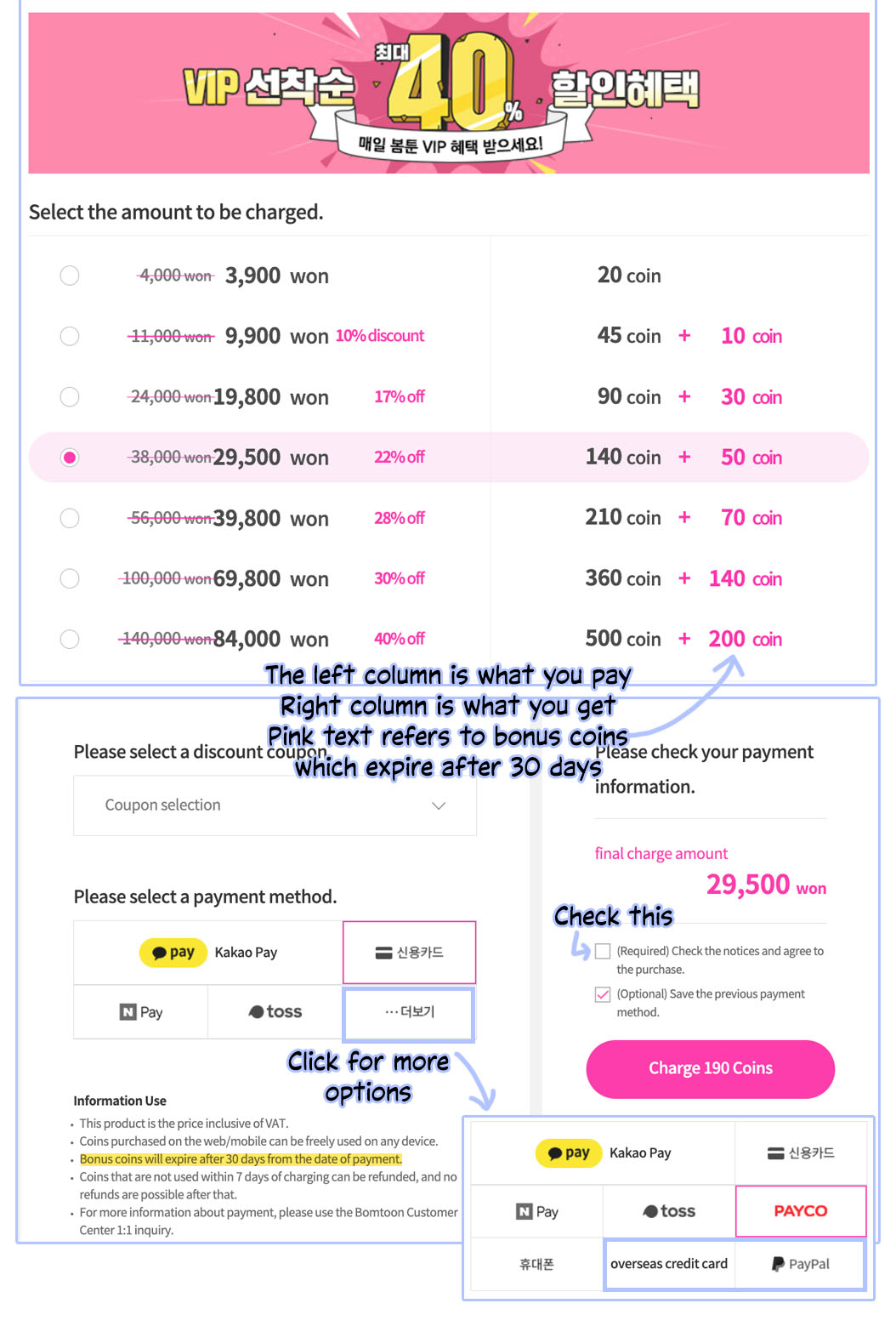
Scroll to the bottom and click the last button of the payment method to show more options. You can pay with overseas credit card or PayPal.
After agreeing to their terms and clicking the pink button the payment window will pop up. For Overseas Credit Card, there's an English option on the top right of the pop-up. Choose English and follow the prompts to make the payment.

Step 4: Purchase a Chapter
For a few select comics/webtoons you can choose to rent (will only be available for 2 days) for 1-2 coins or purchase (will not expire) for 3 coins. For some you can only purchase the chapters outright. Clicking on the chapter you want to purchase will highlight it in pink, and pressing the bright pink button will confirm purchase.
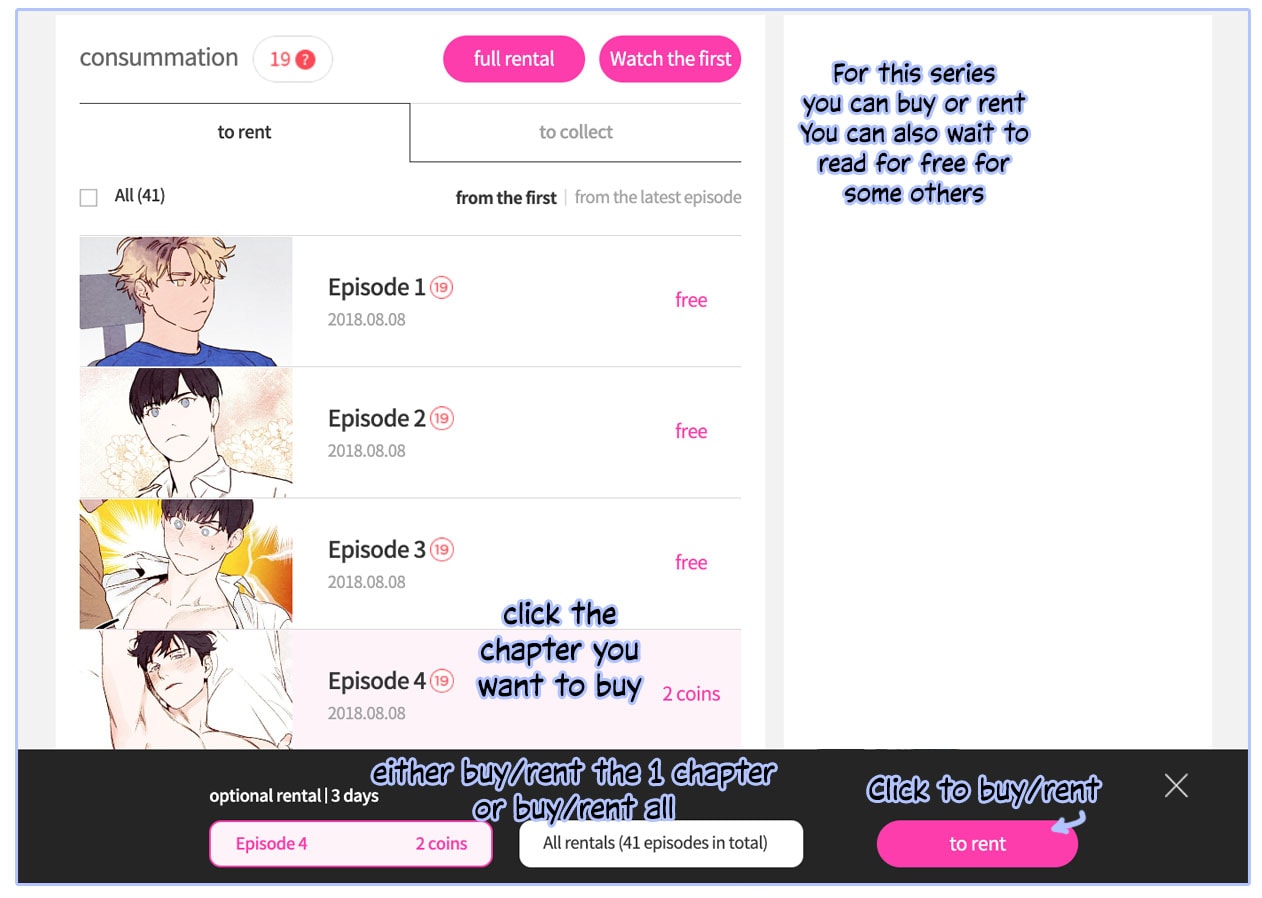
Registering for an Account
Go to the registration page and click the big orange sign up button. Do not check the box where it says you are under 14: https://www.bookcube.com/member/register.asp After that you will be able to fill in their sign-up form.
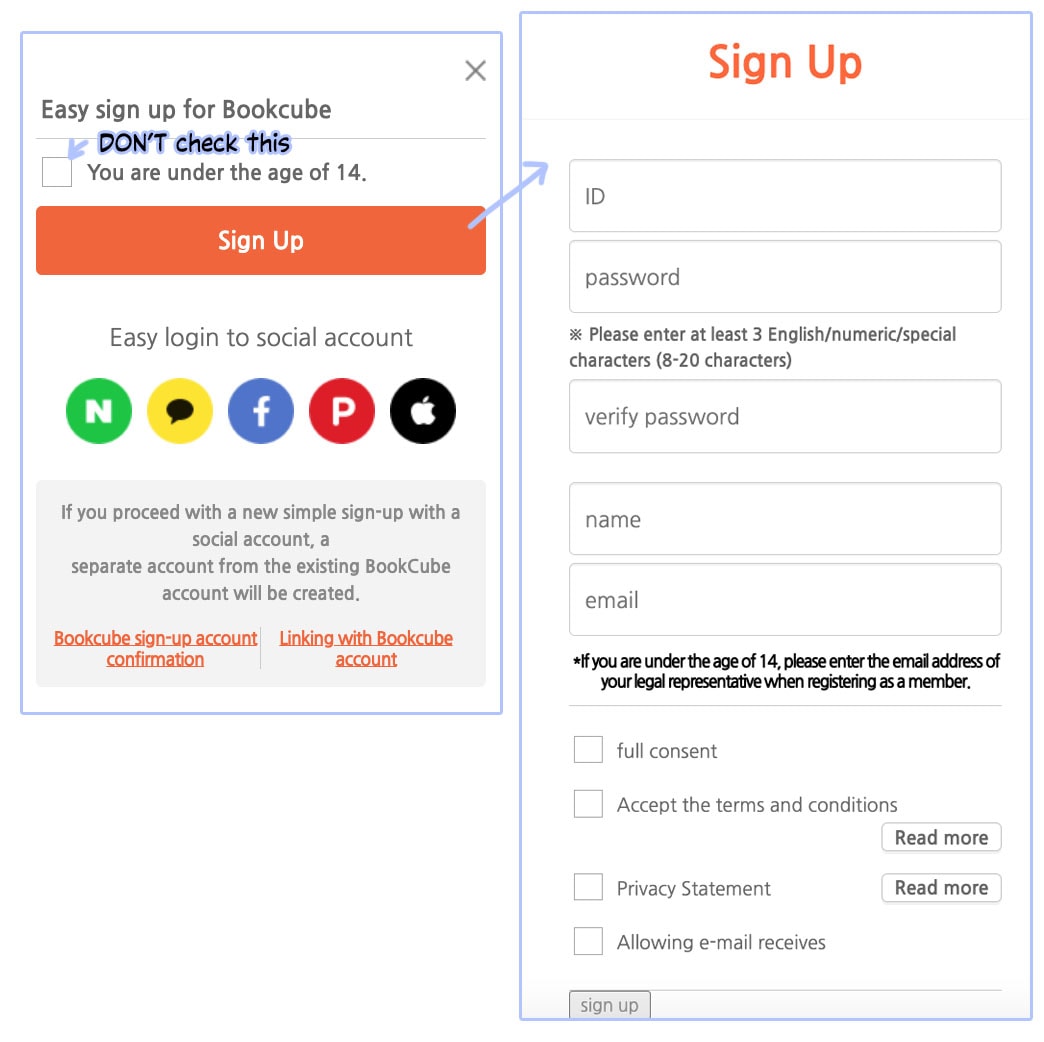
Adult Verification
Once you have a Bookcube account, you have to send an email to them to complete the Adult Verification.
Send an email to: [email protected]
Include the following information in your email:
It will take 1-2 business days to get it verified.
BookCash Recharging
BookCash purchase and usage is very similar to RidiCash. See Step 3 and Step 4 of the Ridibooks Tutorial on how RidiCash can be purchased and used.